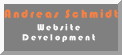www.hillschmidt.de - Familienhomepage aus Bubenheim/Rheinhessen/Deutschland
Web Logfile Analysis
![[Analog/ReportMagic Logo]](http://www.hillschmidt.de/gif/anarmlogo.gif) Web Log File Analysis on your PC: an easy approach
Web Log File Analysis on your PC: an easy approach
- Overview -
- You are responsible for a website ?
If so you should be interested in a measure of your success. This is possible by analysing the Web Server's logfiles. - You do not have any (technical) experience in doing this ?
The following presents a free method to perform a logfile analysis on your PC investing only small effort.
Assumption: Your Webspace-Provider enables the logfiles for a FTP download, probably in a compressed format.
Three possibilities to analyse the logfiles are common thru' the different ISPs:
- You use a specific program offered by the ISP.
In Germany, one of the largest providers, Strato, offers the programm DalaSTAT Pro (http://www.dalastat.de). - You use statistics offered by your ISP.
- You download the logfiles to your PC and manipulate them using freeware, shareware oder a commercial program.
If you are not satisfied by one of these solutions, you're qualified and welcomed to check the following!
If you have already downloaded logfiles on your PC you can continue to use them.
Please pay attention: if you already use a program to download the logfiles, which checks date and time of the last downloaded logfile, and set the period for the new download, you should continue to use this. Otherwise the logfiles may overlap so that the accesses may counted twice. Analog recognizes this and will warn you - but will duplicate some entries!
How does the statistics look-a-like ?
See these examples:
You will need the following programs:
- 1. a FTP programm
- to download the logfiles from the server of your ISP to your PC.
- 2. gzip
- to unpack compressed logfiles.
- 3. Analog
- to analyse the logfiles. It's possible to read compressed data.
- 4. ReportMagic
- to prepare nice graphics.
- FTP Programm
I assume that every webmaster possesses already a suited program. If not: I recommend WS-FTP, you can find at http://www.wsftp.com.  gzip
gzip
A widely used program to compress and unpack data. The compressionrate is greater 90% for logfiles! You will find it at http://www.gzip.org (please use the windows version you'll find under »Executables« (supports long filenames!). Analog
Analog
The core for the analysis! This freeware is avalaible at http://www.analog.cx. Report Magic
Report Magic
If you do not like the Analog-look-a-like you may want to use ReportMagic to enhance the output. You will find a lot of sites using and publishing this statistics. Everything related to ReportMagic you will find at http://www.reportmagic.org.
Having downloaded all these archives, you can switch off-line and continue to work disconnected on your PC. The following procedure applies:
![]() Continued on next page!
Continued on next page!